A Guide to Twitter
What does Twitter do?
Twitter is an online social networking and micro-blogging tool to send and read short 280-character text messages (with options for attaching multimedia), called “Tweets.” Users access Twitter through its website interface, desktop application, SMS, or mobile device application.
Twitter is often used for instantly spreading news and information. It can be compared to a news channel—you can discover news as it’s happening, learn more about topics that are important to you, and get the inside scoop in real time.
Who does Twitter Reach?
255 million monthly active users. 19 percent of online adults use Twitter. 78 percent of accounts are outside the U.S.
- Global audience. Majority of Twitter users are outside of the U.S.
- Users in developed countries. Not used as widely or popular with Internet users in developing countries.
- Young adults. In the U.S., one quarter (26 percent) of Internet users aged 18-29 use Twitter, nearly double the rate for those aged 30-49. Among the youngest Internet users (those ages 18-24), 31 percent are Twitter users.
- Urban residents. Residents of urban and suburban areas are more likely to use Twitter than their rural counterparts.
- Mobile users. One in five smartphone owners (20 percent) are Twitter users and 78 percent of active users are on mobile.
- Men. In the U.S., men slightly outnumber women.
- Ethnicities. More than one quarter of online African-Americans (28 percent) use Twitter in the U.S., with 13 percent doing so on a typical day. Hispanic Internet users in the U.S. also engage in Twitter at high rates.
What do I need to use Twitter?
- Technology: Computer/phone/tablet/mobile device, Internet connection
What can I share on Twitter?
Through Twitter’s native interface, you can share text up to 280 characters, images, and animated GIFs.
There are third party applications available to share videos. See this comprehensive list of useful third party applications used to share videos.
How do I use Twitter?
When users Follow you, your reach will increase.
Other actions users can take in response to your stories include Retweeting. Replying and Favoriting. These actions indicate engagement.

- Favorite. When users Favorite your content, it is permanently added to their Favorite section.
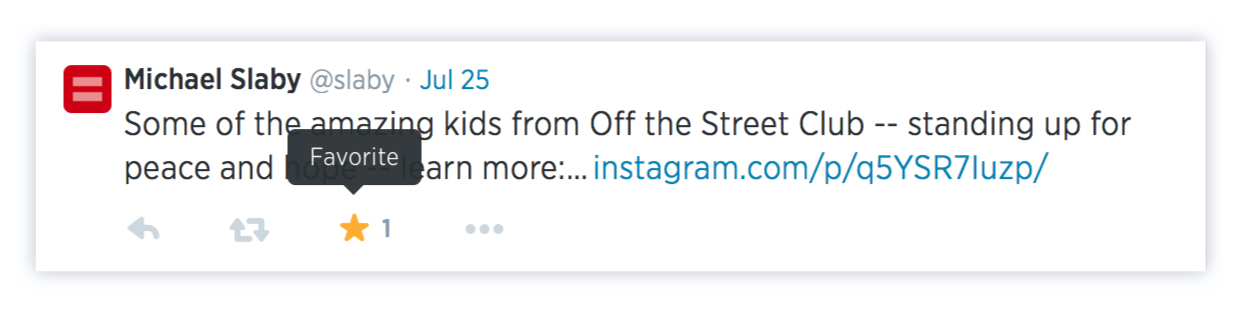
- Follow. When users Follow your organization, your tweets are displayed on their Home page.
- Reply. @Reply is any update a user posts by clicking the Reply button on your Tweet. If someone sends you an @reply and you are not following the user, the reply will not appear on your Tweets timeline. Instead, the reply will appear in your Mentions tab. People will only see others’ @replies in their home timeline if they are following both the sender and recipient of the @reply.
- Retweet. When users Retweet your content, it becomes visible to their followers. Please refer to Twitter’s comprehensive guide for steps to get started.
Why should I use Twitter?
If you have something quick to say and have the capacity to say it often, Twitter could be your platform of choice. Twitter is also heavily used for live Tweeting and live events.
What are the strengths and limitations of Twitter?
Pros
- Instant. Enables real-time content sharing and instant responses on the go.
- Exposure and metrics. Content can get a high volume of exposure at low cost—which can be measured with a broad range of in-depth metrics.
- Simple and efficient. The brevity of texts under 280 characters allows content to be sent quickly and efficiently.
- Mobile. High mobile user adoption means greater reach in rural areas via mobile phones. More than half the users access Twitter via their mobile phone.
- Video. Twitter allows users to go Live, upload video directly to the platform, or from a third-party platform, like YouTube or Vimeo.
- Urban. Residents of urban and suburban areas are more likely to use Twitter than their rural counterparts in the U.S.
- News. Twitter is often used to break news. Journalists frequent Twitter and it is a good platform to catch their attention.
- Engage thought leaders. Instant access to thought leaders who can make an impact for your cause if they Retweet your stories.

- Reach celebrities. Famous personalities tend to be active on Twitter and it is an opportunity to involve them in your mission by Mentioning them or getting them to Retweet your stories.
- Young generation. Twitter is one of the top social networking platforms for the young, urban and educated. Most effective platform to reach ages 18–29.
- International reach. Most Twitter users are from outside the U.S.
- Hashtags. Offer simple indexing and organizing of content.
- Ethnicity. The African-American and Hispanic populations in the U.S. use Twitter at high rates.
Cons
- Buried Tweets. 500 million new Tweets appear per day leading to most content remaining unseen, so photos, text, links and videos should be Tweeted multiple times with interesting and varied text.
- 280 characters. Even with the increase in characters, it can be difficult to boil down your ideas to 280 characters.
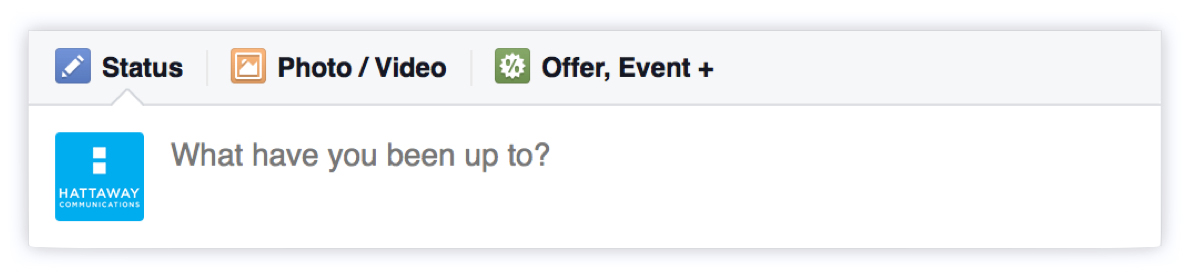
- Hard to follow. If a storyline spans multiple Tweets, the audience might find it confusing to follow. Hashtags can be used to make storylines easier to follow.
- Spam. Twitter says it has 140 million active users, with more joining every day, but a small percentage of those are spammers and fake accounts.
- Limited messaging. Twitter enables users to send direct messages to only one other user at a time unlike other social networks that allow bulk messaging.
- Lack of control. You cannot delete Tweets from other users who Mention you.

- Frequent updates. It is difficult to see impactful results start showing when 5–15 Tweets are sent per day.
What story formats work best on Twitter?
Short and simple text and photos work best on Twitter.
What’s the most effective way to share stories on Twitter?
- Plan ahead, schedule and build editorial calendars with applications like Hootsuite, Tweetdeck, Buffer. Plan to post at least 3 Tweets per day.
- Shorten links on Bitly.com or Ow.ly. Links can be long and may use up all 280 characters if you don’t shorten them. Bitly and Ow.ly are websites that shorten web links.
How should I engage with users on Twitter?
- Be consistent. Tweet regularly in a consistent voice.
- Listen. Understand the voice of your audience.
- Twitter chat. Organize a Q&A session with a dedicated hashtag to easily engage your audience.
How can I maximize the visibility of my content on Twitter?
- Talk. Start discussions with influential people on Twitter to catch their attention. They may Retweet your stories to their large base of Followers.
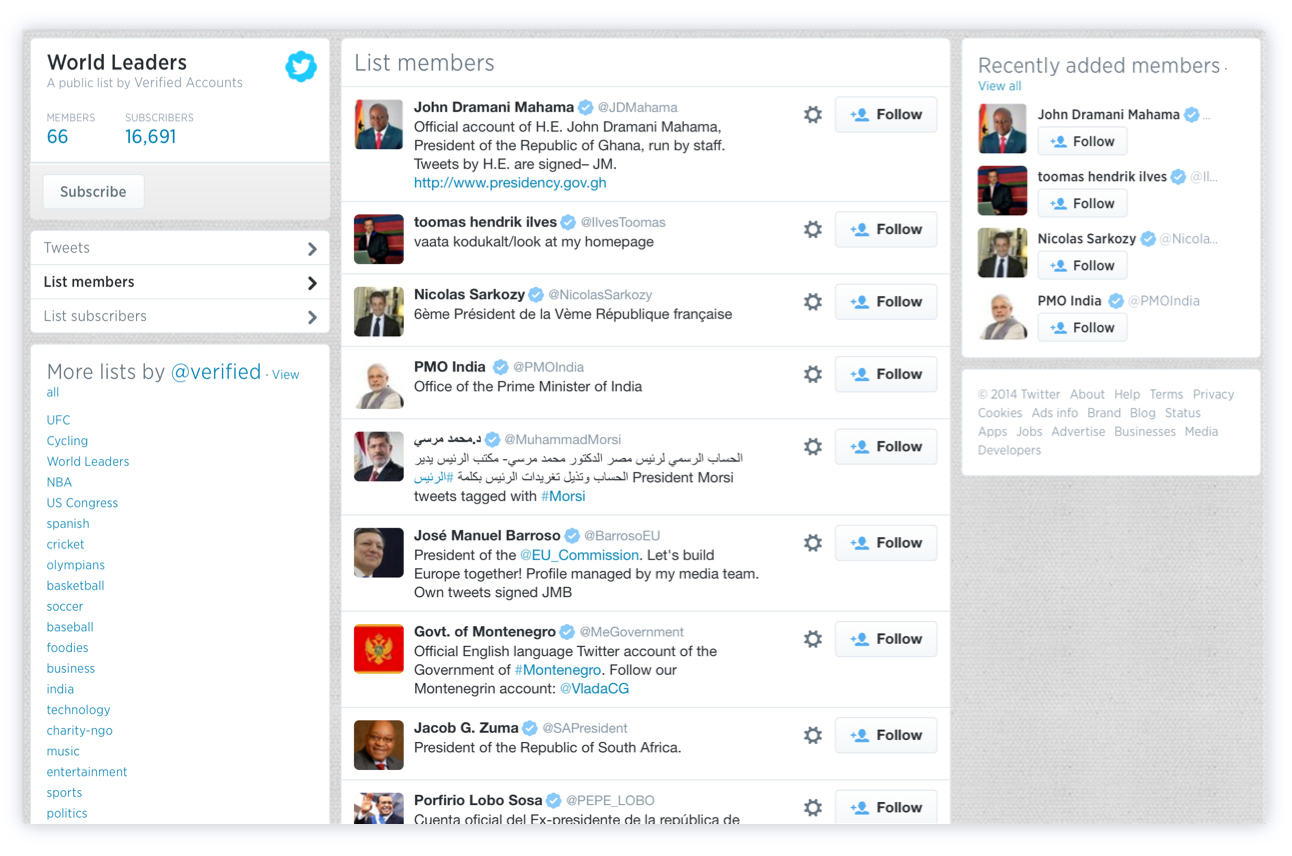
- Ask. Posing questions in your Tweets starts conversations by giving people a reason to respond, interact, and share information.
- Follow others. Be sure to follow others to catch their attention. Following users often leads them to follow you back.
- Leverage hashtags. Add hashtags to your Tweets to keep track of who is talking about your mission or cause and promote content.
- Advertise. Besides organic reach and engagement, Twitter offers paid advertising that enables promoting your account and Tweets based on your budget. Learn more about Twitter Ads here. Twitter Ads for Good offers grants to selected nonprofits for Promoted Accounts and Promoted Tweets. Click here for application details.
EXTERNAL RESOURCES
Related, on Storytelling for Good
Developing Your Organization’s Voice and Tone
- 2 Saved
Trickle Up Shares Personal Journey in Email Campaign
- 1 Saved
Stop Telling Your Whole Story — And Other Tips From The Video Trenches
- 3 Saved
Evaluating Storytelling: Where to Start?
- 1 Saved
A Guide to Pinterest
- 1 Saved
Drive Results With a Strategic Engagement Strategy
- 5 Comments



1 Comment
Thank You