A Guide to Measuring Impact on Twitter
What online actions do you want your audience to take on Twitter?
When users Follow you, your reach increases. Other actions users can take in response to your story include Retweeting, Replying and Favoriting. These actions indicate engagement.
- Favorite. Increase engagement.
- Follow. Increase reach.
- Reply. Increase engagement.
- Retweet. Increase reach and engagement.
Hashtags
Hashtags help to organize your Tweets and track conversations around it. When users use your hashtag, it increases reach and visibility of your stories.
How can I measure Twitter interactions?
Twitter has its own analytics tool to help measure and track impact. The tool enables you to measure 1) Tweet activity and 2) Followers.
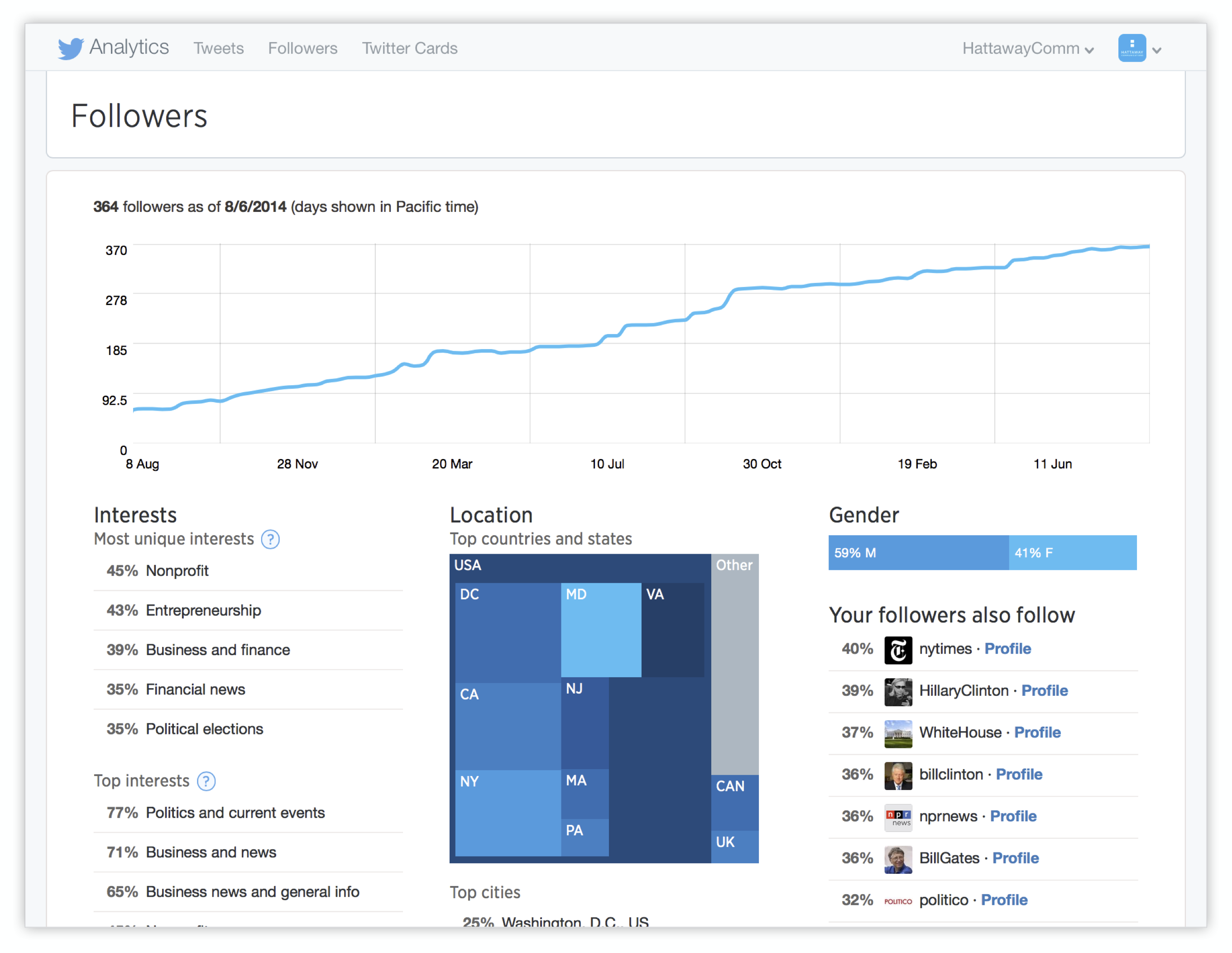
In the Followers tab, you will find useful information on the growth of your Followers and their demographics, location, and interests.
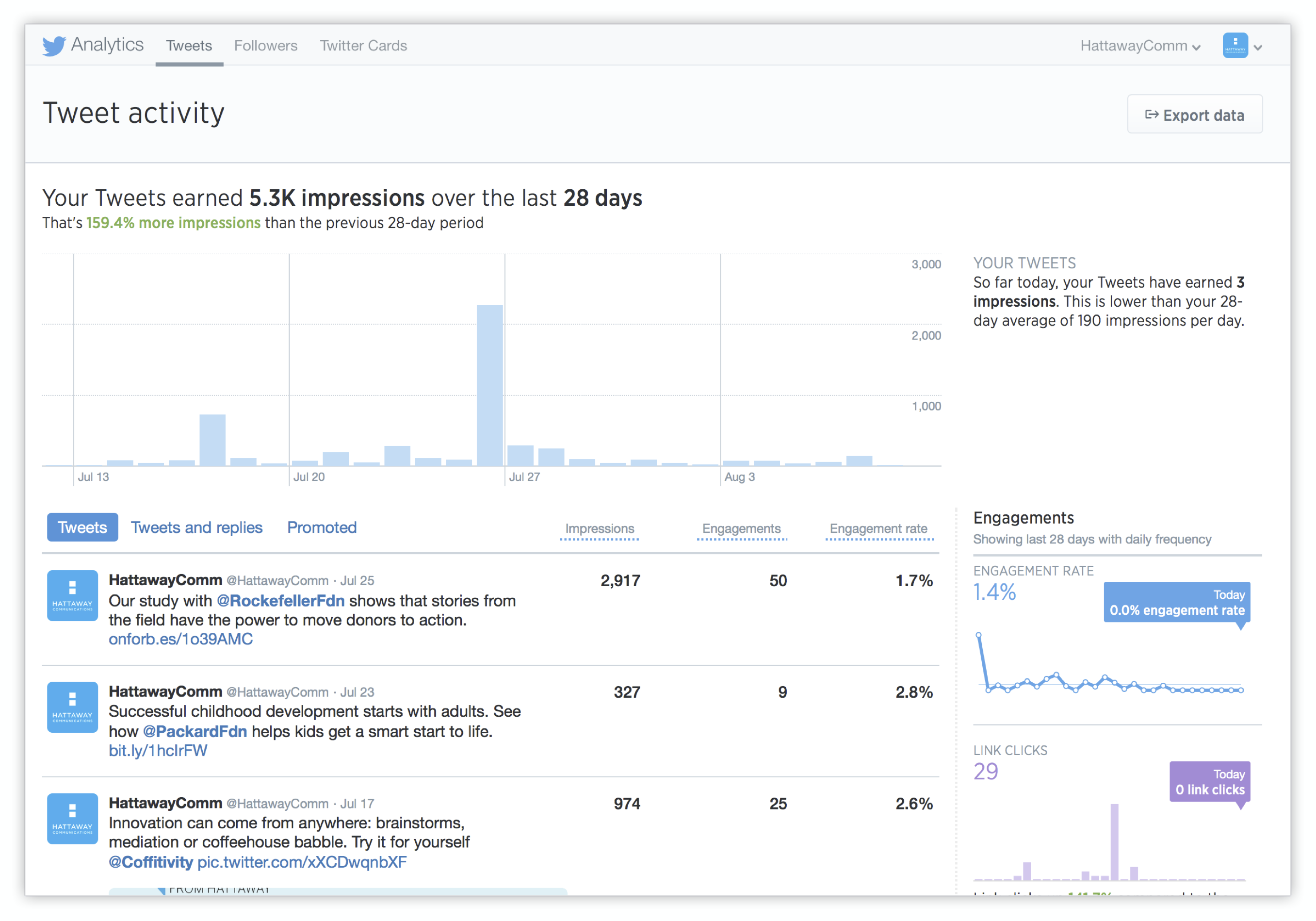
In the Tweets tab, you will find data for your Tweets including Impressions, Engagement, and Engagement rate. Other data tracked and reported here include Link Clicks, Retweets, Favorites and Replies.
Other Functionality
- Direct Message. Increase engagement.
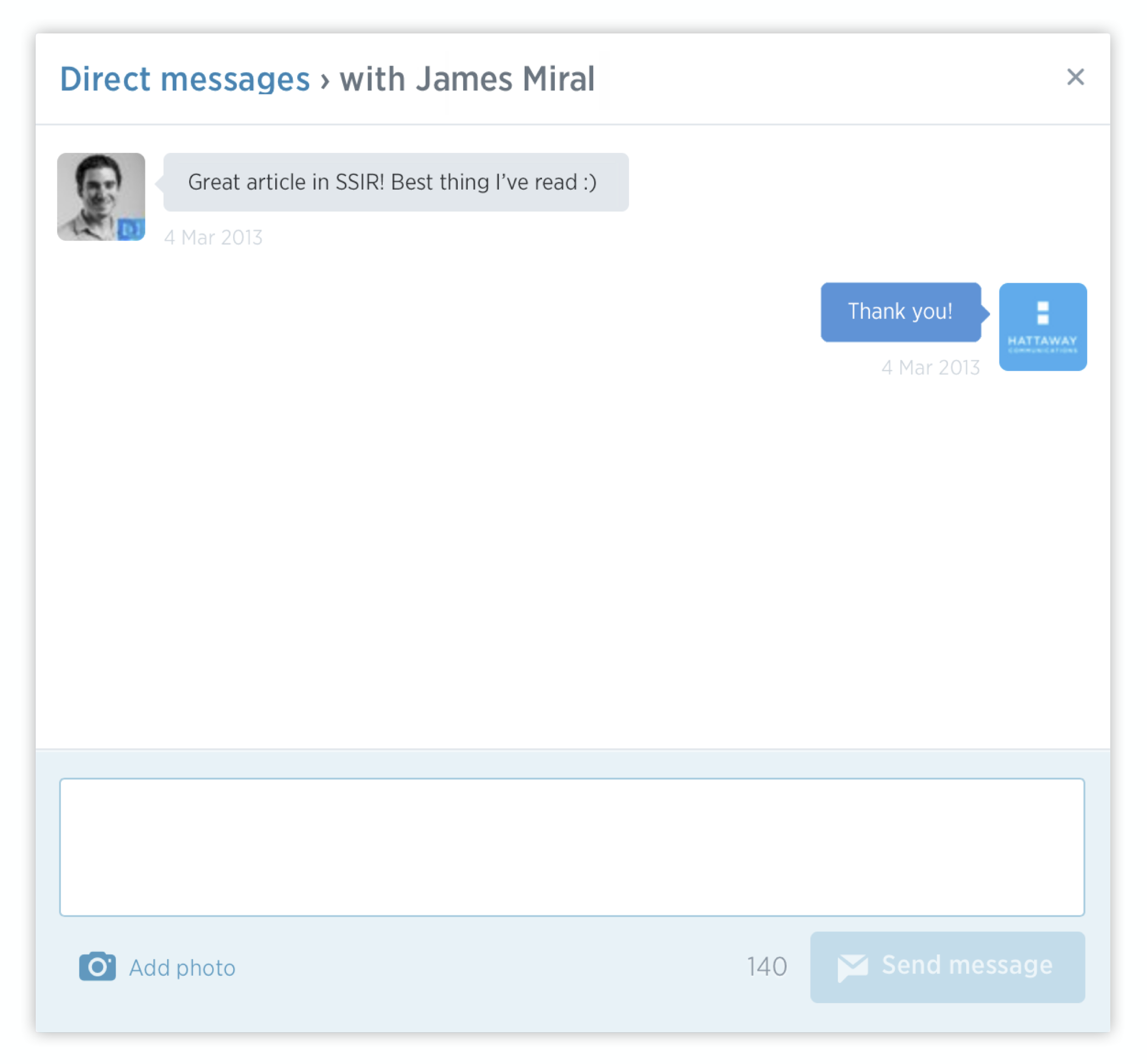
When a user sends you a Direct Message (DM), it will be visible only to you and will not show up on any Twitter timelines.
- List. Increase engagement and reach.
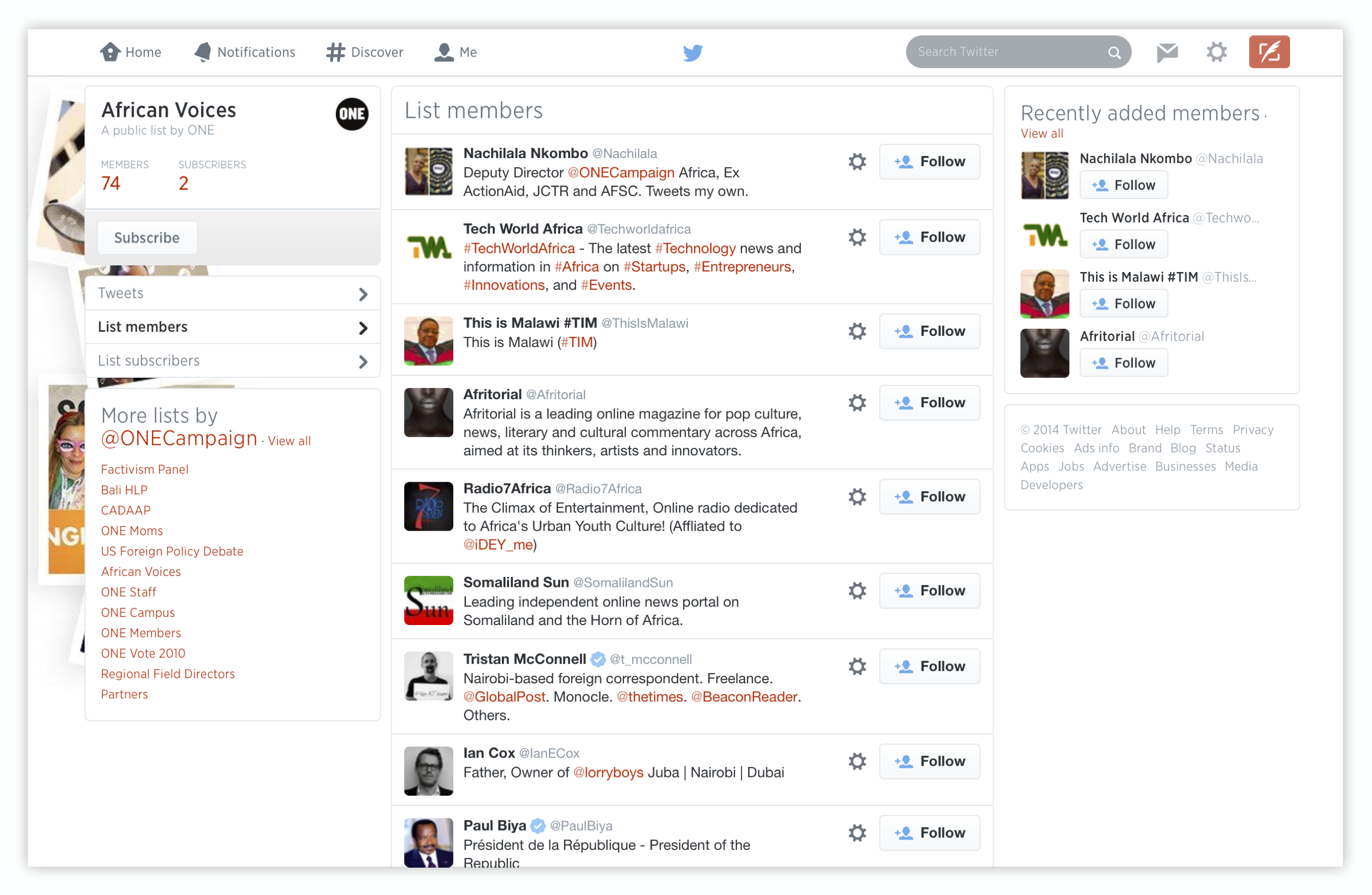
Users can create their own lists or subscribe to lists created by others. Users can add you to their lists to find your Tweets easily.
Tracking Engagement
Beyond Twitter’s native analytics tools, third-party paid tools like Hootsuite Analytics, Radian6, Brandwatch and Buffer provide reports for Twitter. To get valuable insights into your reach, engagement and outcomes, third-party tools are a convenient and timesaving option.
EXTERNAL RESOURCES
Related, on Storytelling for Good
Storytelling Adventures from the Amazon: On The Ground
Best of Storytelling 2016
Put a Human Face on Your Organization
- 2 Saved
Make them listen—and make them care
A Single Story Does Not Change the World
- 3 Saved
Beyond the Comfort Zone: Telling Stories that Matter
- 1 Comment
- 5 Saved







Be the first to comment