A Guide to Measuring Impact on Facebook
What online actions do you want your audience to take on Facebook?
Comments and Shares are user actions with the most value. Emphasis should be given to these rather than Likes or Reactions.
How can I measure Facebook interactions?
On Facebook, your content and engagement with your audience should lead to an increase in Likes, Reactions, Shares, Comments and Click-throughs. Facebook Insights is a built-in evaluation tool to track Facebook metrics. The metrics are categorized into Overview, Likes/Reactions, Reach, Visits, Post and People sections. Typically, the metrics in the Overview section, which include Likes/Reactions, Post Reach and Engagement, are the most important to track.
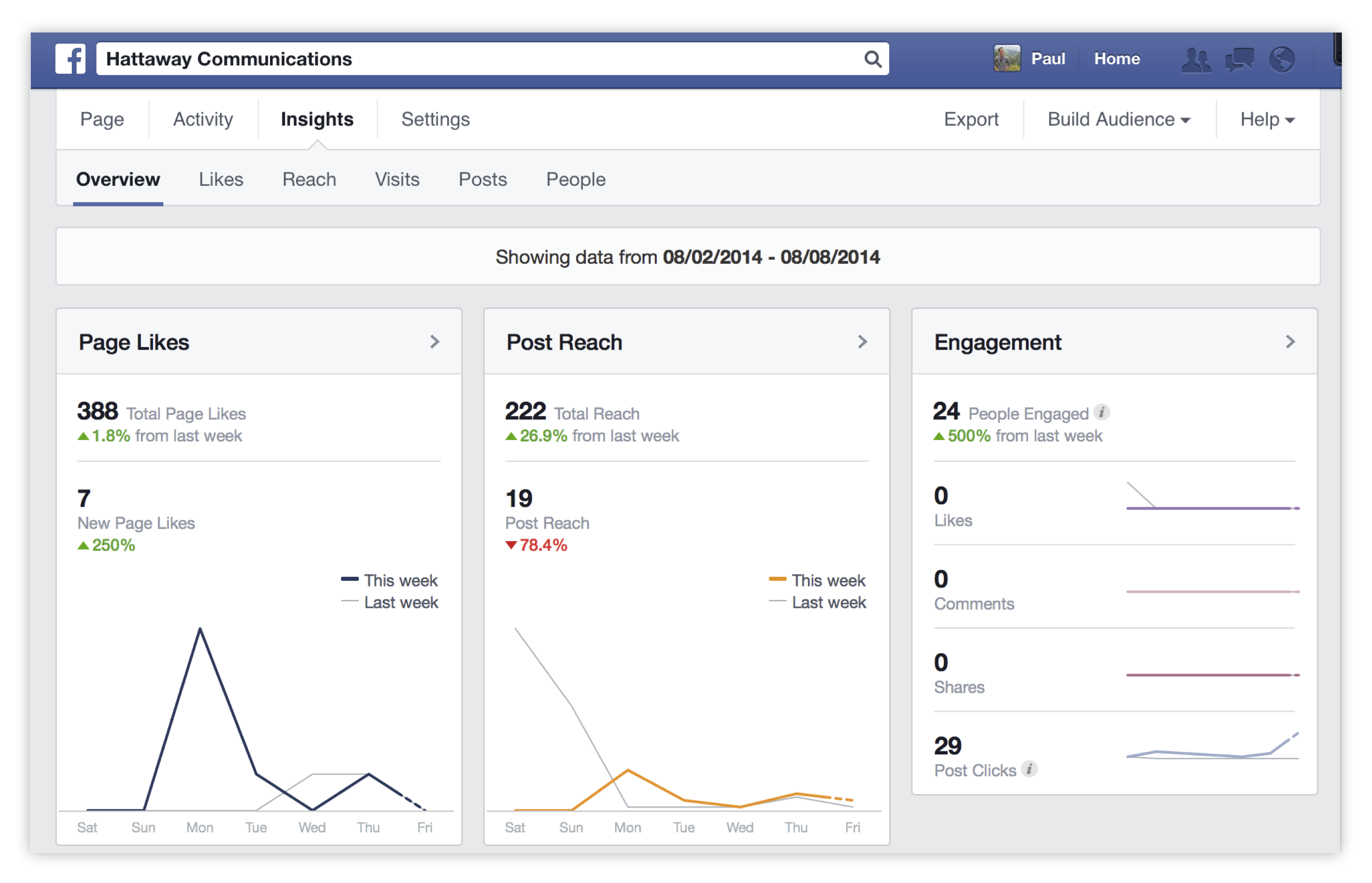
Facebook Overview summarizes your total Page Likes, Post Reach, and Engagement for the last 7 days.
Below are details on the various ways to measure metrics through Facebook Insights: On Facebook, users can respond to your stories by Liking, Sharing, and Commenting. They can also take action on your content by clicking links. Shares, Comments, and Click-throughs are the most valuable community engagement activities.
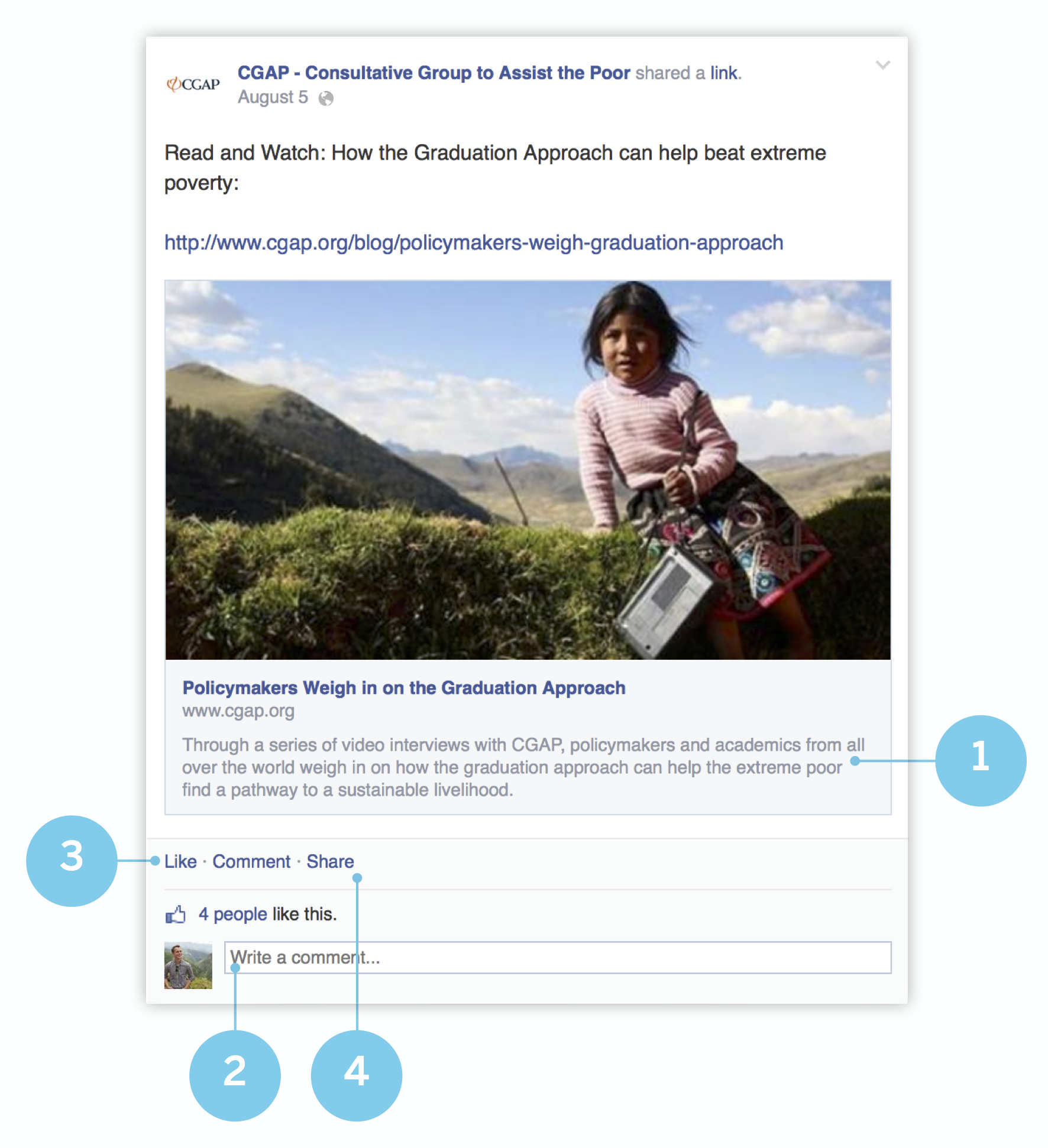
- Click-throughs. Potentially lead to goals specified in your strategy, i.e. Raising Money or New Volunteers.
- Comment. Increase engagement.
- Like or React. Increase reach and visibility.
- Share. Increase reach and engagement.
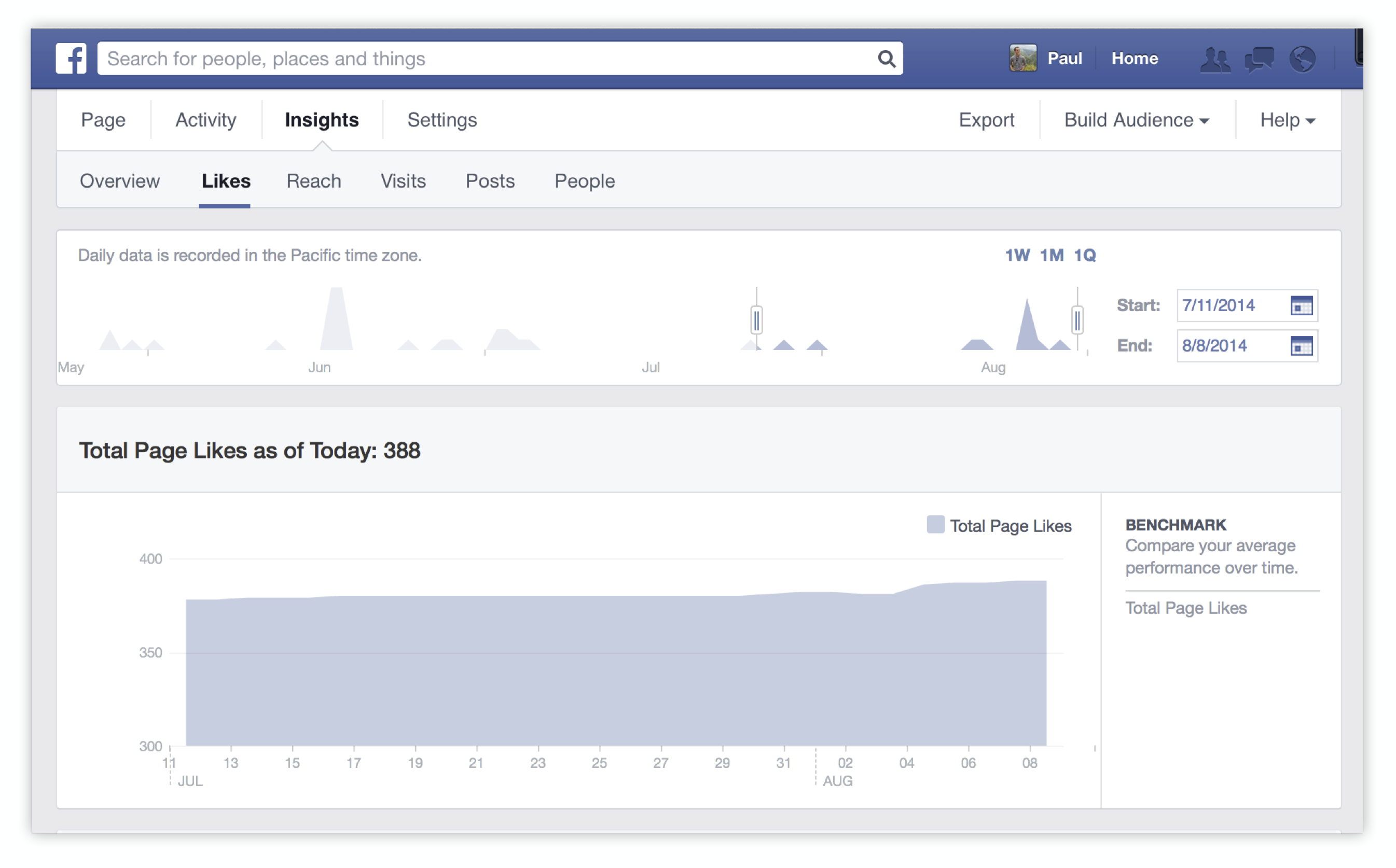
Likes tab provides information on the total Page Likes and Benchmarks that compare your average performance over time.
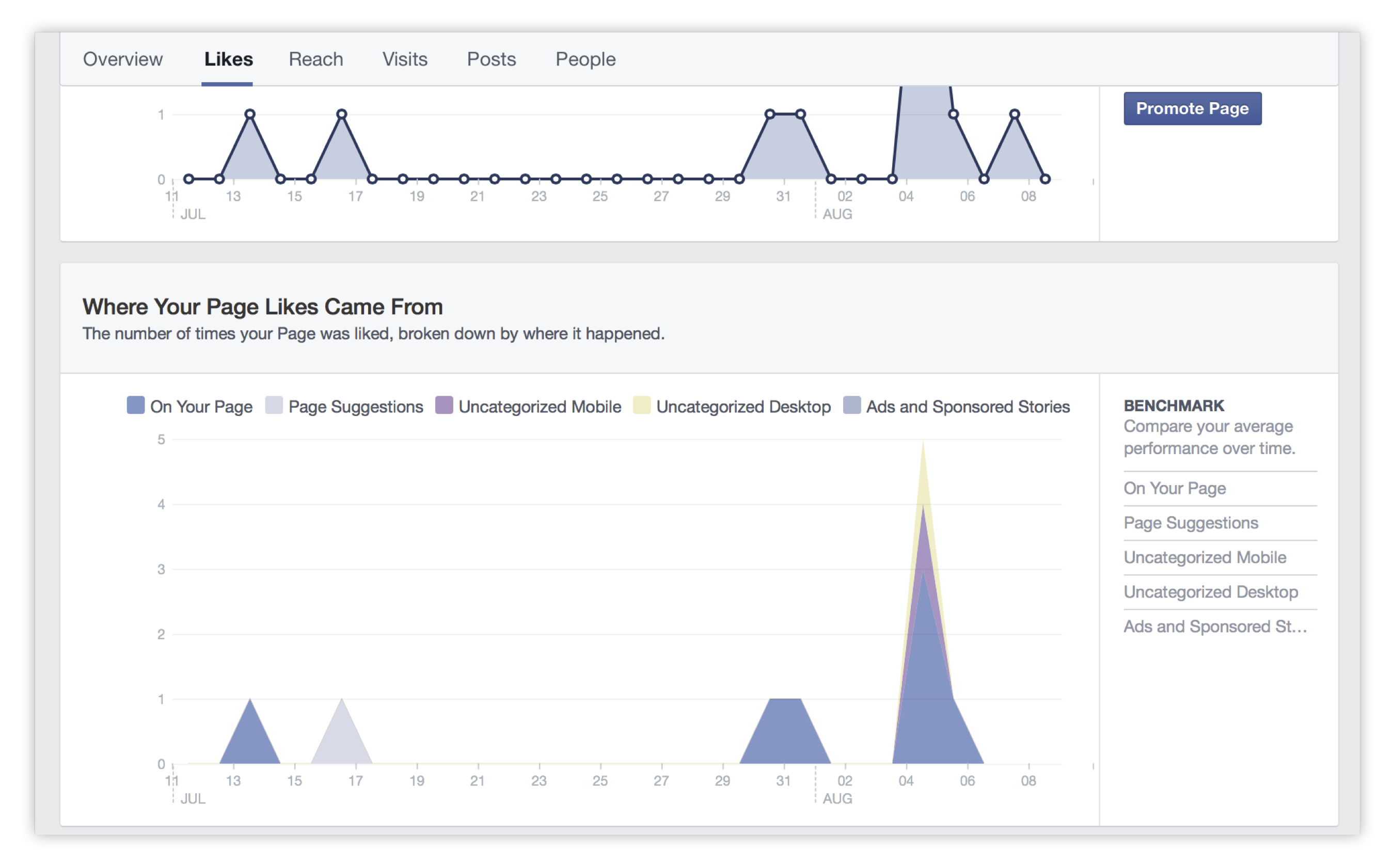
Likes tab also covers Where Your Page Likes Came From which includes On Your Page, Page Suggestions, Mobile, Desktop and Ads/Sponsored Stories.
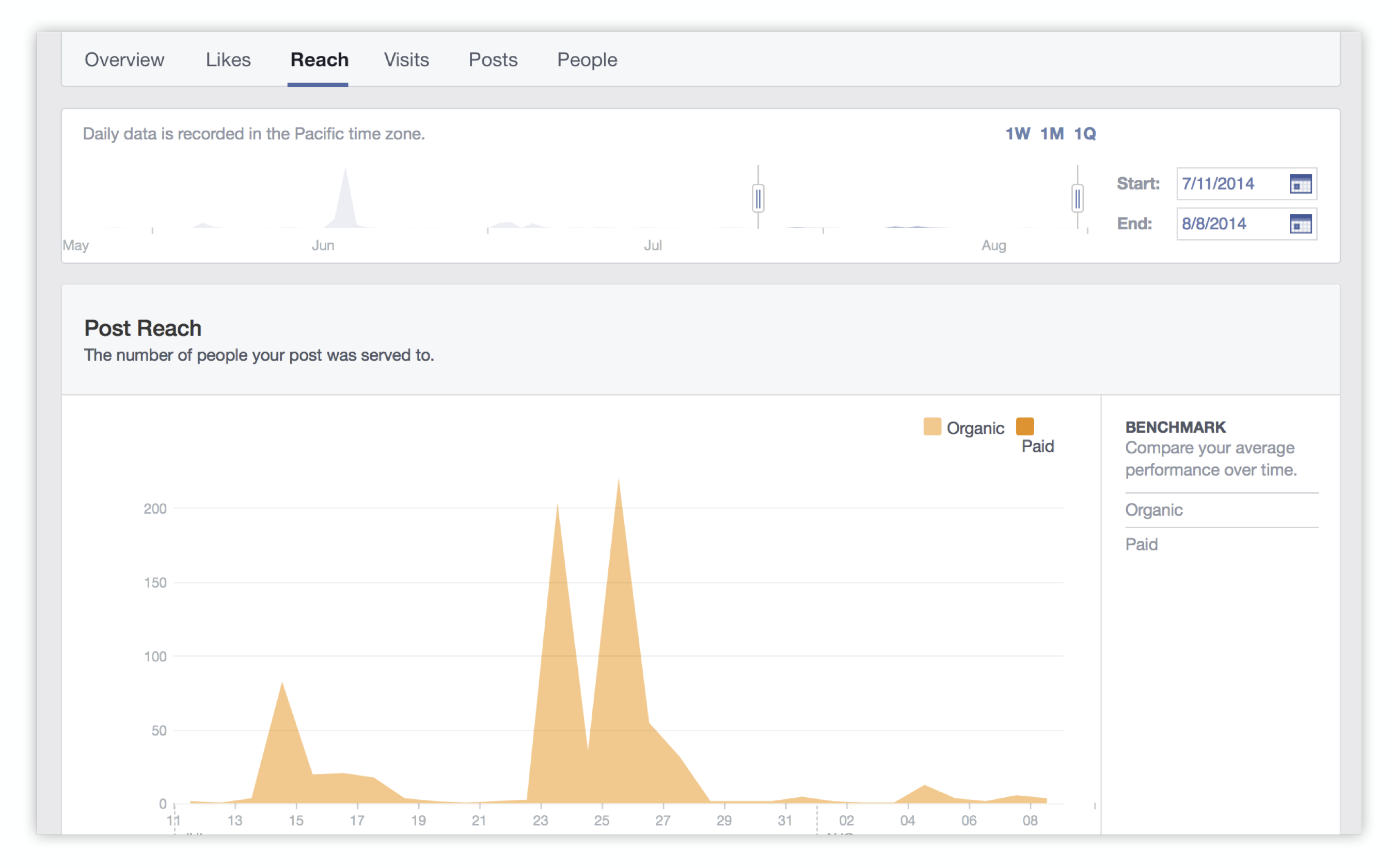
Reach section displays information on the number of people your post reached. The reach is broken down by “organic” and “paid”. You can also compare your average performance over time.
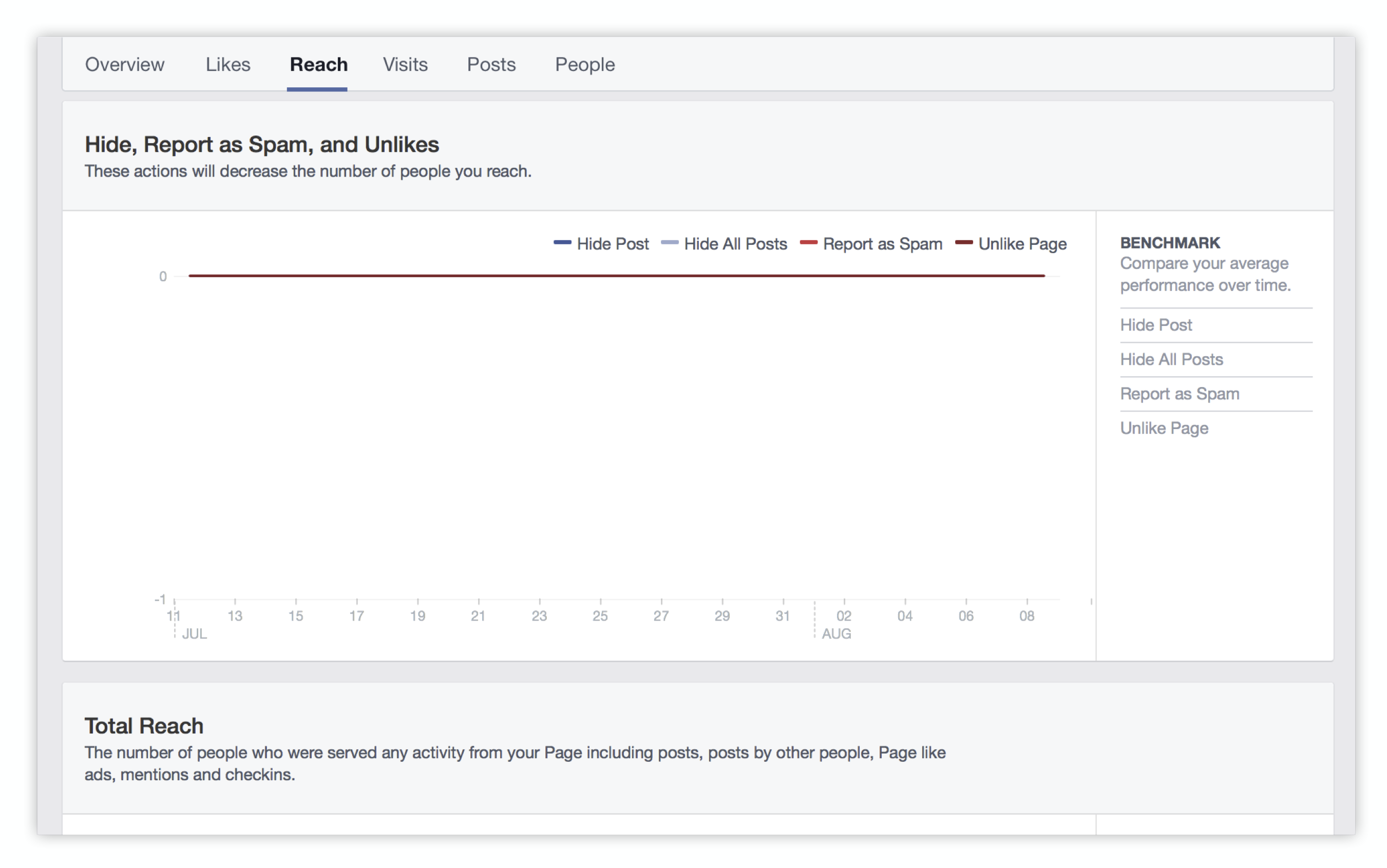
Reach also provides insights on negative actions taken by your audience such as Hide, Report as Spam and Unlikes.
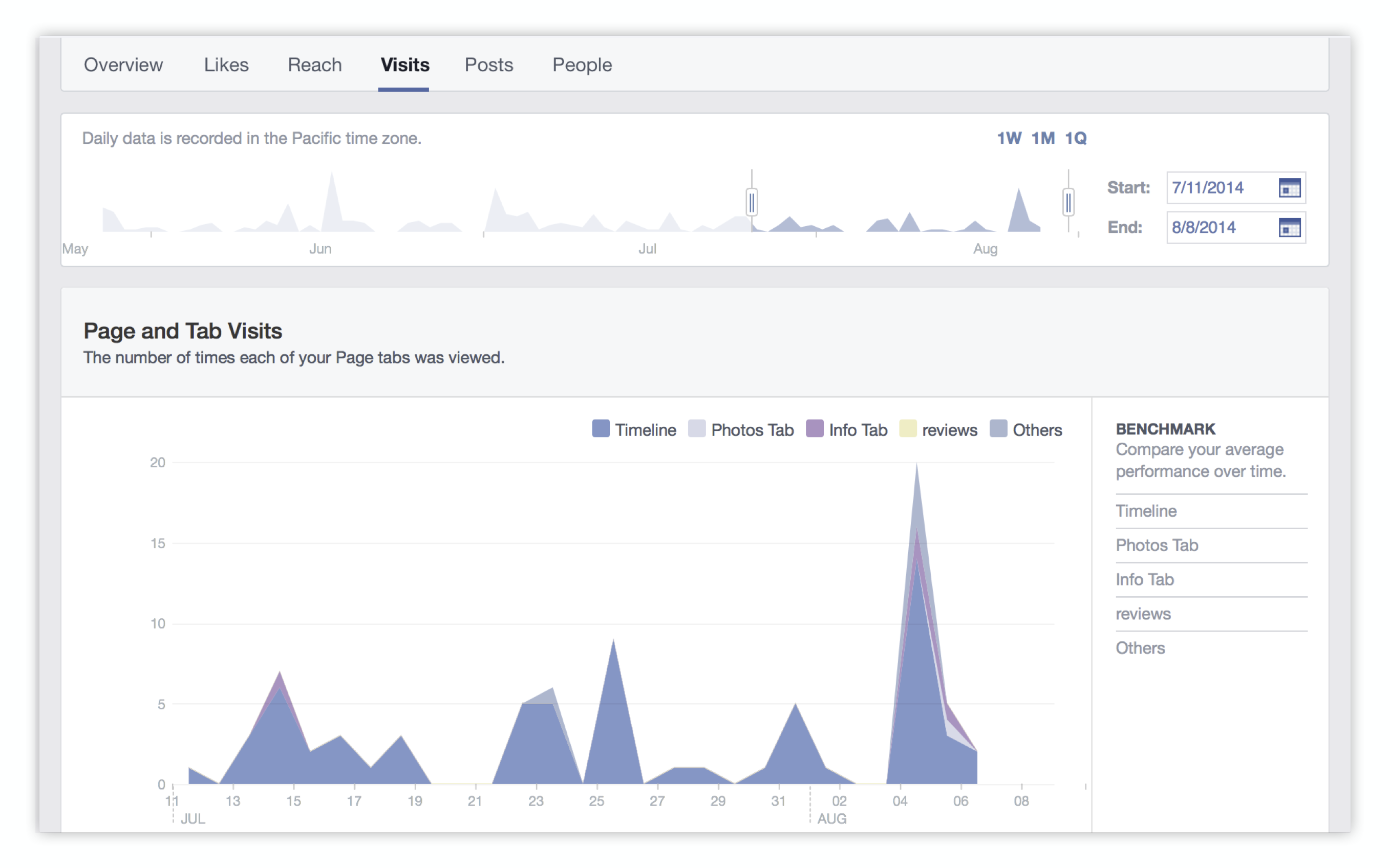
Visits reports houses data on the number of times each of your Page tabs such as Timeline, Photos, Info, Reviews and Others were viewed.
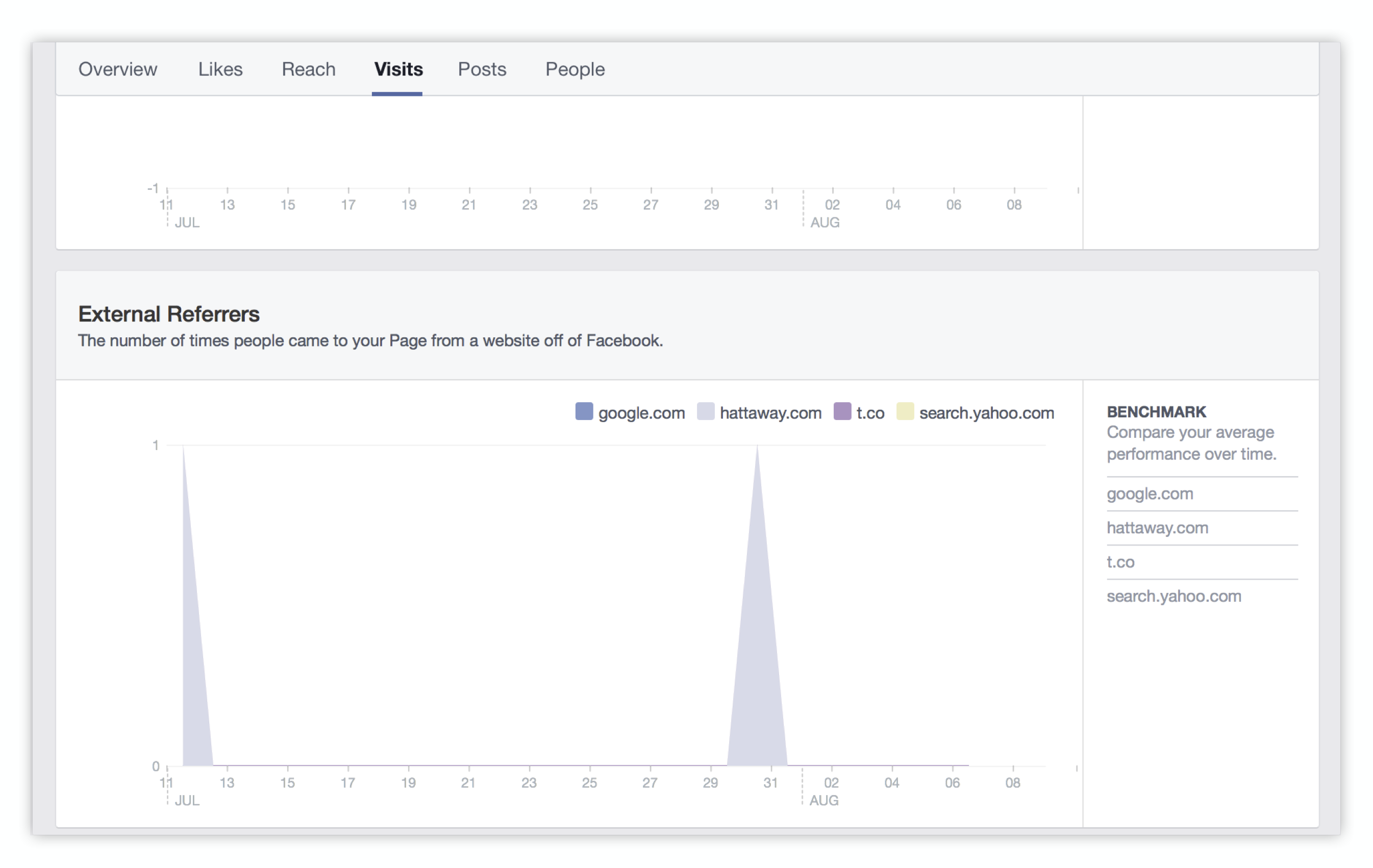
Visits provides information on the number of times people came to your page from external websites. The web addresses of those sites are also listed.
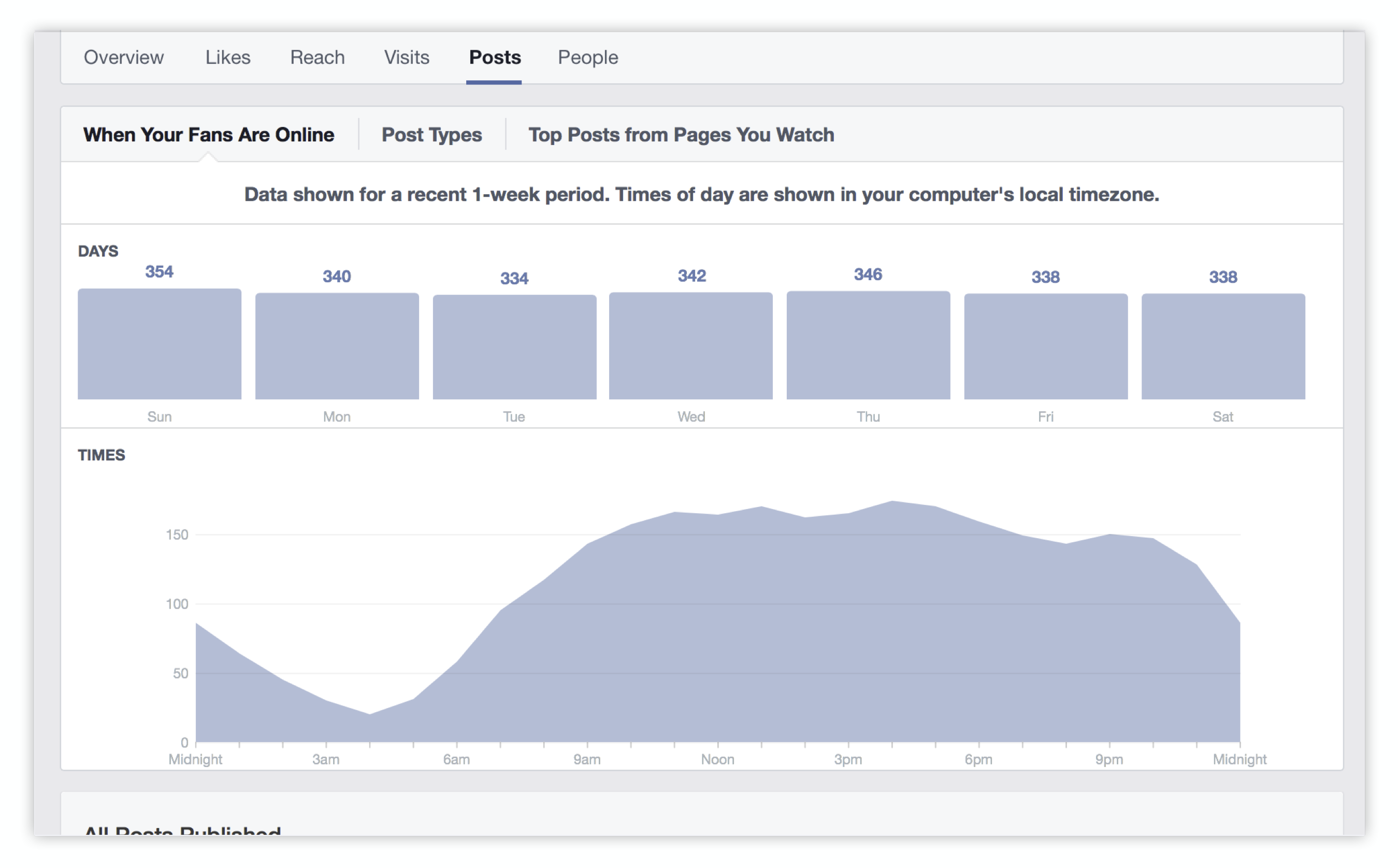
Posts report information on when your fans are online as per your local timezone. This is useful data to plan your posting schedule for maximum engagement and visibility.
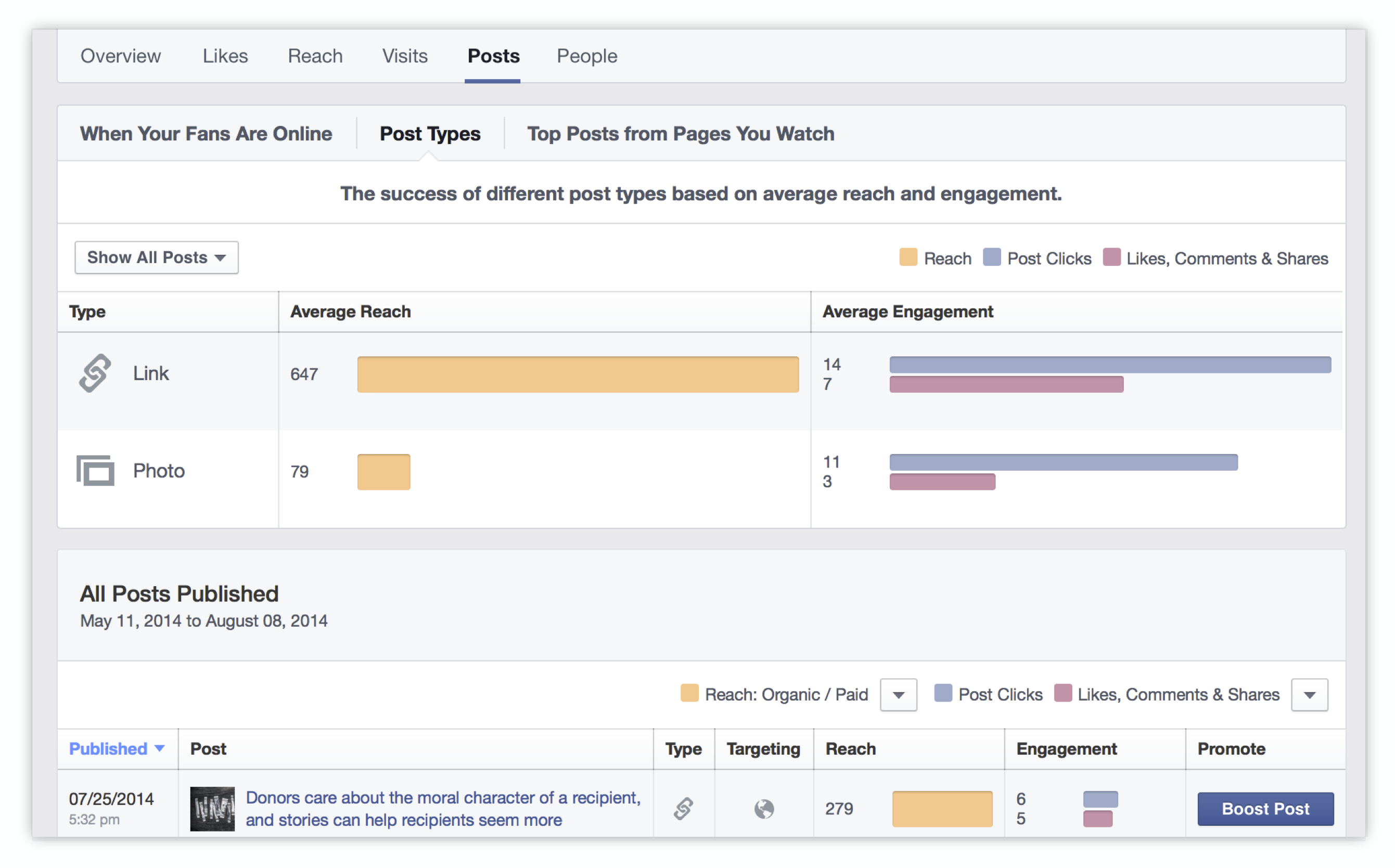
Posts report also displays the success of different types of posts based on reach and engagement. These post types may include links, photos, videos etc.
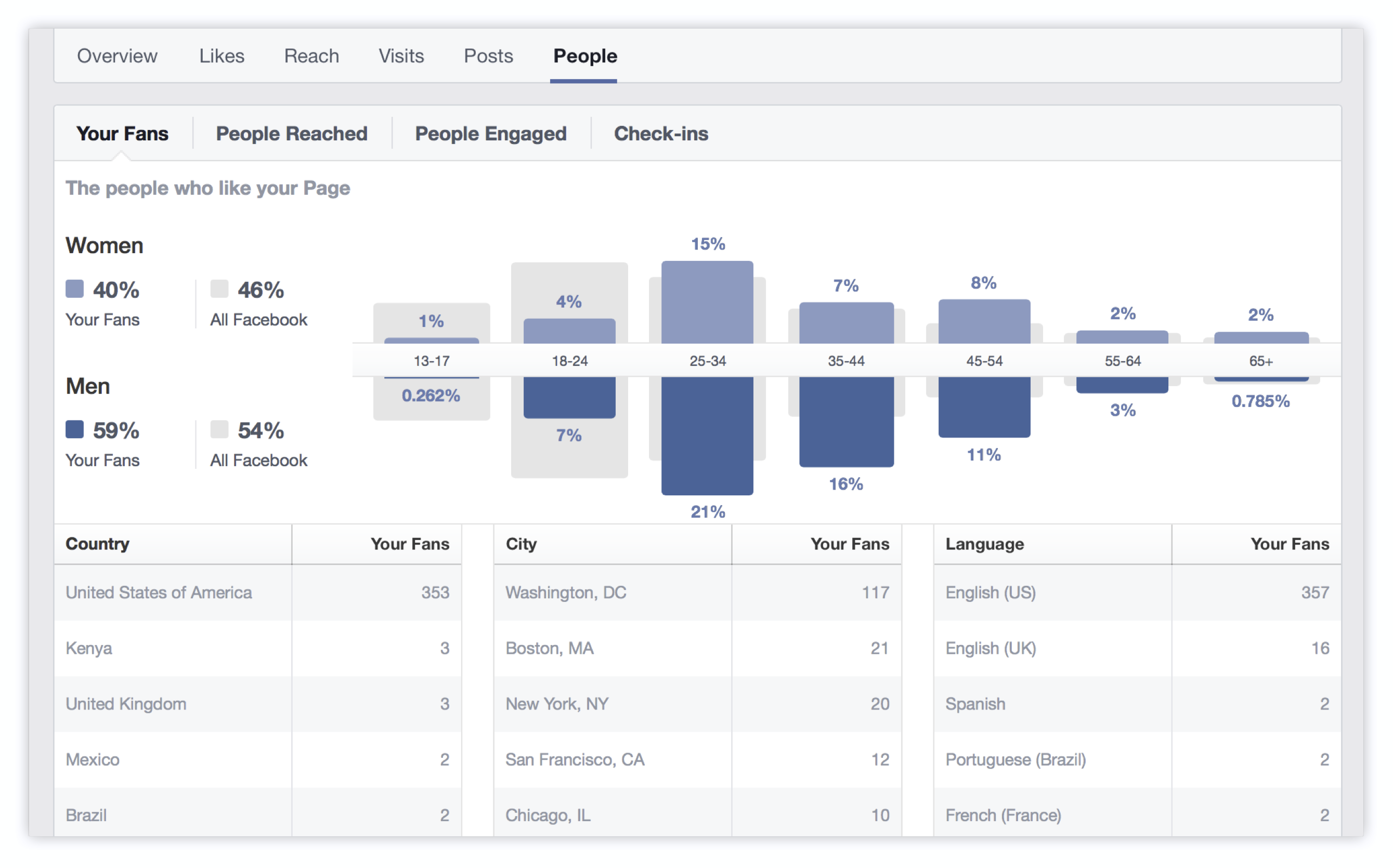
People report includes on the gender, age, location and language of your Fans, people who actually saw your post and people who took actions on your posts.
For tracking reach and engagement on Facebook, create a template based on your capacity for posting content (i.e., daily, weekly or monthly). You can learn more about Facebook Insights online. Nonprofits on Facebook is a collection of resources for social impact organizations.
EXTERNAL RESOURCES
Related, on Storytelling for Good
A Guide to Measuring Impact With Third Party Tools
- 1 Comment
- 2 Saved
The 40/60 Content Rule: Less Time Writing, More Time Sharing
- 4 Comments
- 6 Saved
Making the Case to Invest in Story
- 1 Comment
- 6 Saved
Mamas Day: Recognizing a Profound Act of Community
- 1 Comment
Best of Storytelling 2016
A Guide to Measuring Impact With Google Analytics
- 4 Saved






Be the first to comment