A Guide to LinkedIn
What does LinkedIn do?
LinkedIn is a business-oriented social network that helps its users make professional connections, find jobs, discover leads and more. Users create their own professional profiles—similar to a digital resume—and establish connections with colleagues, potential partners and businesses. It’s free to join LinkedIn, but many features are available only with a paid subscription.
The basics of LinkedIn.
Who does LinkedIn reach?
- Professional network. LinkedIn operates the world’s largest professional network on the Internet with more than 313 million members in over 200 countries and territories—and the company claims that new users are signing up at a rate of more than two new members per second. Sixty-seven percent of LinkedIn members are located outside the United States.
- American men. In the United States, men are more likely to be on LinkedIn than women. According to the Pew Internet Project, 24 percent of male Internet users were members—compared to 19 percent of female Internet users.
- Educated, affluent users. LinkedIn users also tend to be more educated and affluent than users of other platforms. Pew reported that 38 percent of both college-educated Internet users and Internet users making over $75,000 per year were members—second only to Facebook in both demographics. (Source)
What do I need to use LinkedIn?
- Technology: Computer/smartphone/tablet, Internet connection
- Suggested Frequency: Daily
What can I share on LinkedIn?
You can share short status updates up to 700 characters on your organization’s “Company Page.” These updates may include photos and videos. You can also share articles on your own LinkedIn blog. Additionally, users can still share links to external websites or platforms that feature your stories in richer, more expanded formats. Social impact organizations can also share volunteer opportunities with a network of professionals on the Volunteer Marketplace. LinkedIn offers an online guide to help nonprofits learn to use these tools.
How do I use LinkedIn?
Network for Good offers an online guide specifically geared toward helping nonprofits get started on LinkedIn. It contains tips on creating your organization’s page, maximizing your presence, engaging and attracting Followers, and more.
Why should I use LinkedIn?
If you are looking to share stories with an educated, affluent and professional audience, consider using LinkedIn. Its ability to engage a highly targeted, donor-rich demographic makes it a powerful distribution channel for social impact organizations, even if its native storytelling capabilities are somewhat limited.
What are the strengths and limitations of LinkedIn?
Pros
- Targeted. Enables content promotion to industry thought leaders and content sharing from blogs, curated platforms and social media.
- Donor-specific. News feeds may prompt more views and actions from prospective donors through this platform.
- High click-through rates. A strong click-through destination from social platforms, blogs and websites.
- Volunteer Marketplace. LinkedIn offers nonprofits and other social impact organizations a great opportunity to connect with potential volunteers through the Volunteer Marketplace.
Cons
- Subscription costs. A major benefit of LinkedIn is their “Sales Navigator” and “Networking” functionalities that allow for expansion of existing networks and outreach to prospective donors. These capabilities are usually paid services that require subscriptions.
- Time consuming. Content must be developed with a professional tone and tailored to promote thought leadership within a given space, often requiring additional time for content development.
What story formats work best on LinkedIn?
When sharing storytelling content on LinkedIn, Network for Good recommends following these principles:
- Use images. According to LinkedIn, posts with images have a 98 percent higher comment rate. Include links. Posts with links to other content have twice the engagement rate than posts without.
- Add videos. An update to your Company Page that features a video can result in a 75 percent higher chance of that update being shared by your Followers.
What’s the most effective way to share stories on LinkedIn?
The best way to share stories on LinkedIn is through status updates on your organization’s Company Page. LinkedIn offers 10 best practices for organizations looking to share status updates in this online guide.
How do LinkedIn’s users share and engage with content?
LinkedIn offers a limited number of options for engagement and sharing among users.
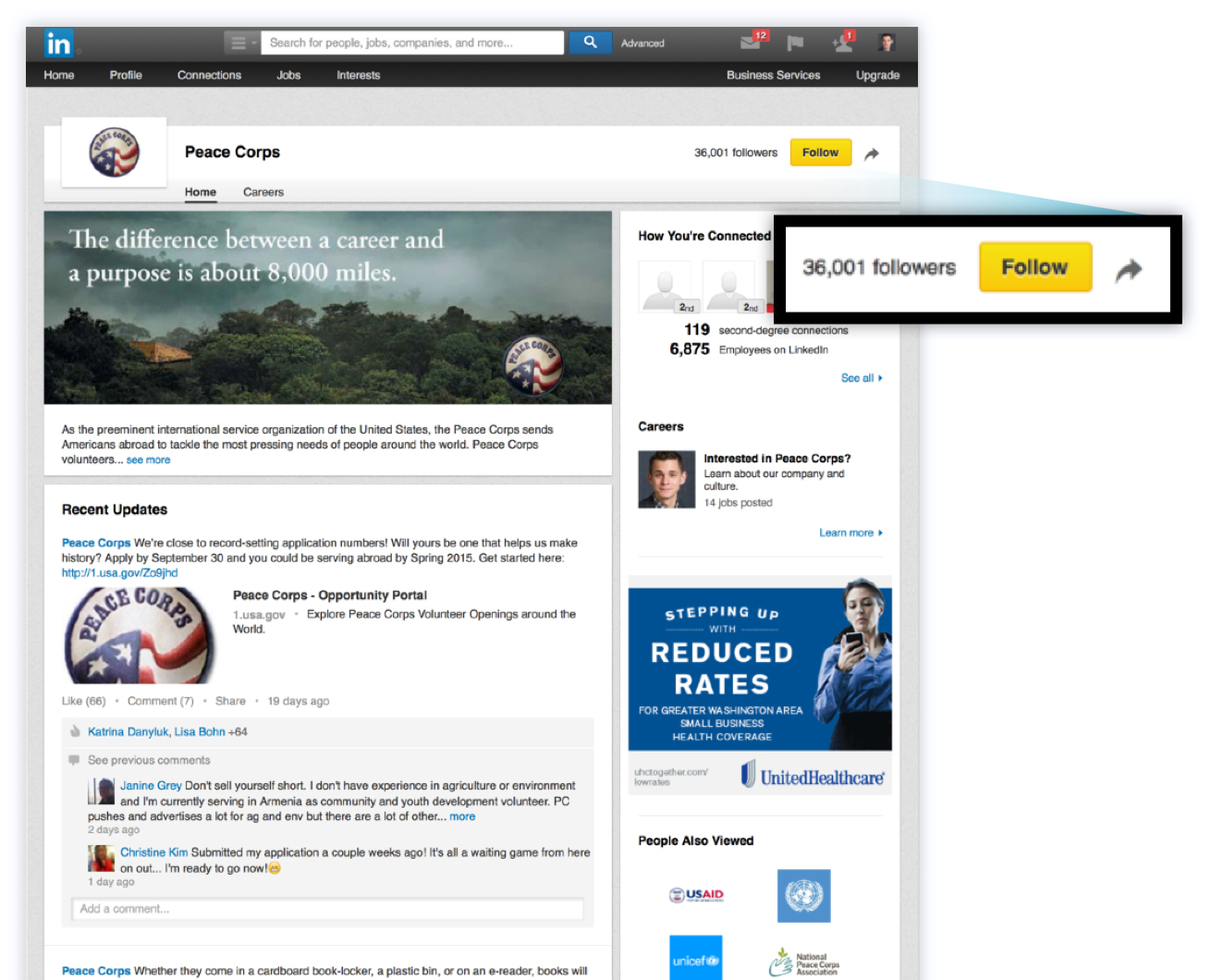
- Connect. Users can make “connections” or follow other users, including companies and other organizations. Status updates show up in the feeds of your Followers, located on their LinkedIn home page.

- Like. Users can Like others’ status updates.
- Comment. Users can engage one another by commenting on them.
- Share. Users can also share content.
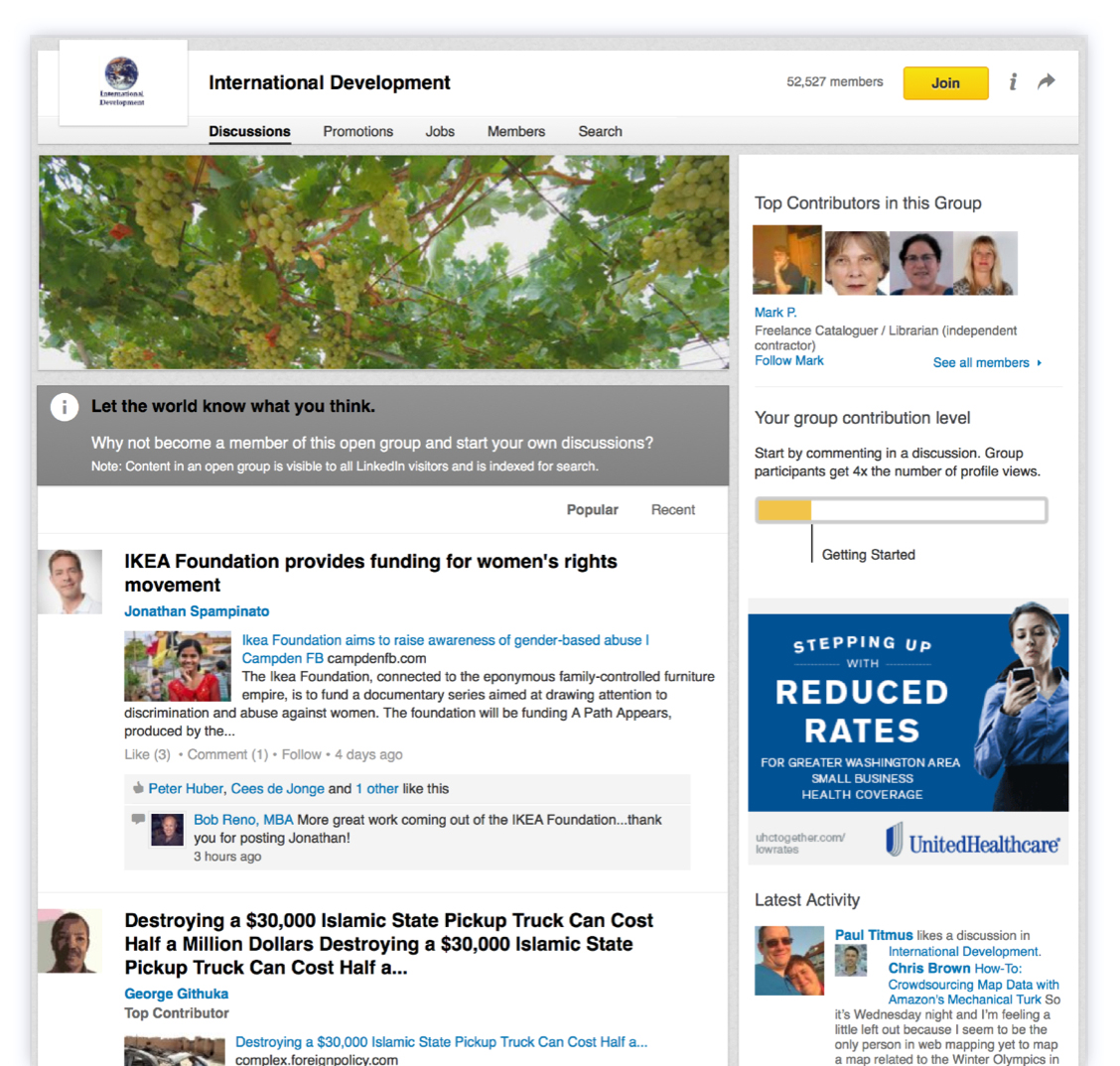
- Join Groups. Many LinkedIn users join groups, often organized to promote discussion of a specific theme, interest or purpose. Organizations can create groups dedicated to issues relevant to their work.
How should I engage users on LinkedIn?
Social impact organizations should engage with their LinkedIn Followers on a regular basis by encouraging them to participate in the conversations spurred by stories you share in your status updates. LinkedIn suggests you do this in several ways:
- Participate in the conversation. Ask follow-up questions or provide answers in others’ conversations.
- Make the ask. Write updates that include clear calls to action—ask users to Like, share, or tell you something.
- Ask. Ask questions that will spark participation in the comments of your updates.
Tip:
“LinkedIn also offers other tips for engaging with users in their online guide.
How can I increase visibility on LinkedIn for my content?
Business 2 Community offers several tips for maximizing the visibility of your organization’s content on LinkedIn, including:
- Create original content. You should be sharing content on your LinkedIn Company Page. Consider posting some of your existing content.
- Get your organization involved in sharing. Encourage your team to get involved in posting on LinkedIn and other social media platforms. Start small by making sharing easy and accessible for them.
- Give people a reason to click. Include clear calls to action and incentives to get people to click on your posts and land on your website.
- Sponsored posts. Consider using paid advertising on LinkedIn if your budget allows it. You can learn more tips for increasing your content’s visibility by reading Business 2 Community’s entire post on the subject.
RELATED ON STORYTELLING FOR GOOD
EXTERNAL RESOURCES
Related, on Storytelling for Good
Community Foundation Two-Person Content Team
- 1 Comment
- 6 Saved
A Guide to Twitter
- 1 Comment
- 11 Saved
Drive Results With a Strategic Engagement Strategy
- 5 Comments
Recruit Volunteers on LinkedIn
What Makes a Great Story from the Founder of StoryCorps
- 2 Comments
- 3 Saved





Be the first to comment